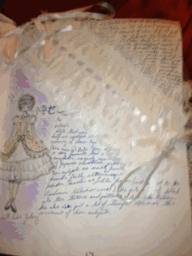I was a little bored on sunday, so I decided to take a picture of myself on my phone:
Not that great, I know. But it was the best one out of the bunch!! It captured my makeup really well. Note the dark circles under my eyes and the armpit bump in the corner, not to mention the icky yellow color of my face.
Then, I decided to see if vignette demo can at least fix the icky yellow color:
It cropped my armpit bump out too :D! But I decided that it was a bit too colorless for my liking, so I sent it off to my fake Photoshop photo-editing program, Meitu, to see if I could spice it up a bit. Spice it up I did!
I didn’t really do much here, since I already liked the look of my skin, it had just needed a bit of color. There’s several options for blush, eyelashes(none in this photo) , contact lenses (none in this photo), even nails, clothes, and accessories! With Meitu, I could have also opted to put it on a fancy background. You can also alter your face shape, do some major retouching with its various filters, frames, etc.
An alternate route I could have taken was to simply upload the cell phone image straight to Meitu (I did this via emailing it to myself, then downloading the picture to my computer), and editing it, like so:
Can you guess what I did in this photo?
Also, which do you prefer? Comment below with your thoughts!